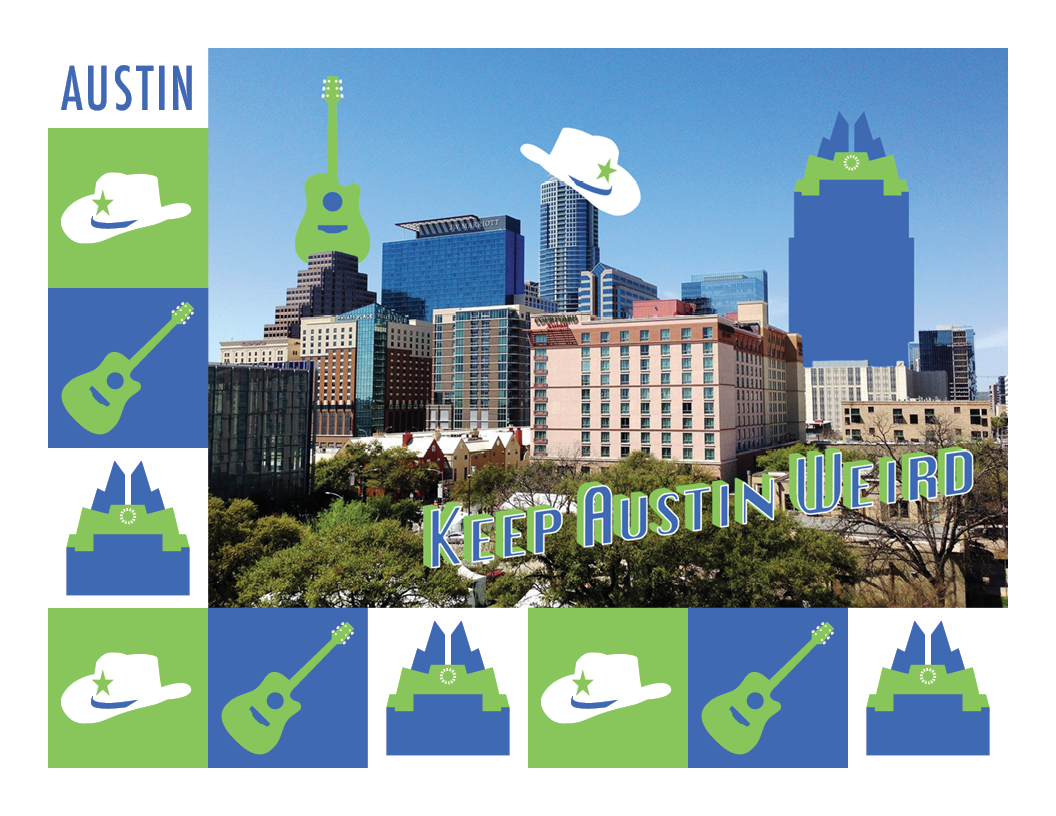LOW-POLY RED FOX
Project: Low Poly Portrait
Objective: Using only polygons, recreate an image of any subject (person, animal, mask, etc.) in low-poly style.
Software: Adobe Illustrator
I chose to recreate an image of a red fox because I had done a similar project a few years back and wanted to show how much I had learned since that time.
The process I used to create this effect was fairly straightforward. First, I used the pen tool to plot triangles, trying to maintain borders between colors while minimizing repetition. I then used the Live Paint Bucket tool along with the color picker tool to grab a defining color from the image for each polygon, then fill. To finish, I created a background to loosely match the snowy background of the original image.
DIVE BENEATH THE SURFACE OF GANYMEDE
Project: Solar System Poster
Objective: Create a colorful travel poster showcasing a specific destination in our solar system (like a planet, comet, ocean, crater, or asteroid).
Software: Adobe Illustrator, Adobe InDesign
The inspiration we were given included NASA's "Visions of the Future", which featured a sort of New Deal aesthetic. I thought that would be interesting to replicate, so I went with that idea.
What caught my attention about Ganymede, the largest moon of Jupiter (and the largest moon in the solar system!), is that its surface is a thick layer of ice, but there are vast oceans that lie underneath. So, my idea for a futuristic civilization on Ganymede was one which built upside-down cities under the ice, which would put them underwater.
The artwork is styled with a lot of gradients and Gaussian blur effects, as well as some subtle texture throughout to prevent it from feeling nearly as flat.


CAPYBARA FRESH GRASS
Project: Wrap the Can
Objective: Create a can, in the form of a 3D cylinder, with symbol artwork of an animal food label mapped to the surface.
Software: Adobe Illustrator
To be honest, capybaras are simply majestic creatures, so I venture to say that there's no better animal to put on the can. They eat mostly grass, so while it's a bit strange that this can would contain grass, at least it's accurate to their real-life diet.
The shape of the can itself was first laid out as guides, then a 3D cylinder was placed on top. The lid shading and the label were designed separately, then applied to the cylinder as symbols.
CHOCOLATE HARVEST: PUMPKIN PIE
Project: Candy Bar Wrapper
Objective: Design a wrapper for an imaginary candy bar as a team of two, including company name, product details and a color scheme.
Software: Adobe Illustrator
This project was done around the time of Thanksgiving, so my teammate and I opted for a chocolate-pumpkin-pie bar, although they aren't a common combination. The small details on the wrapper were made to be reasonable, excluding some jokes.
A wrapper template was given to us, which is what the structure follows (though the intended folds aren't visible here). Most of the artwork is flat vector graphics and text. An accompanying presentation was created to market our product to the class.

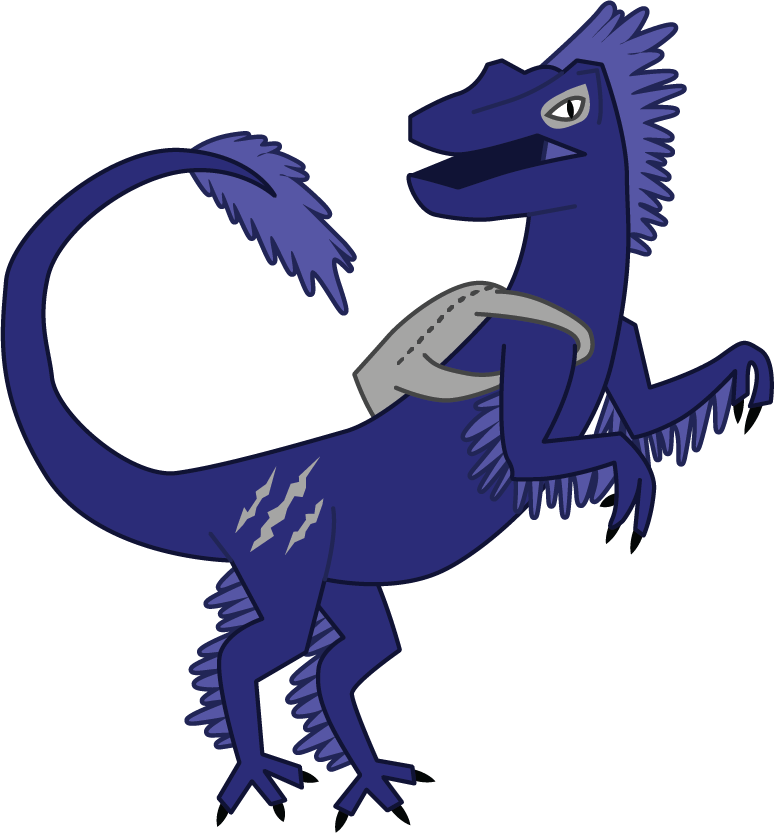
SNAZZY FEATHERY BLUE RAPTOR
Project: Cartoon Hero Design
Objective: Turn the LASA Raptor mascot into the hero of a story.
Software: Adobe Illustrator
For this, I decided to stick to simply a velociraptor rather than incorporating human elements into the design. The feathers are inspired by the fact that velociraptors most likely had them in real life, and I used them to make a more distinct style for the character. Also included is a backpack and a claw mark design, showing the connection to students at LASA.
The line art was created using primarily the pen tool, and colors were chosen according to (roughly) the school colors.
PROPOSED LASA COURSE GUIDE COVER
Project: Create a Cover
Objective: Design a poster that could be used as a simple cover for next year's (2022-2023) LASA Course Guide.
Software: Adobe Illustrator, Adobe InDesign
I did my best to stay consistent with the previous course guide design while minimizing the number of colors used. The LASA logo, colors, and fonts were styled in accordance to the official style guide as much as possible. I decided that a stack of books under the raptor would be fitting for a school context, and I used a repeating pattern of claws in the background to add some visual interest.
The books under the raptor were created mostly with Illustrator's 3D extrusion tools. A tiled pattern was created and used for the background.
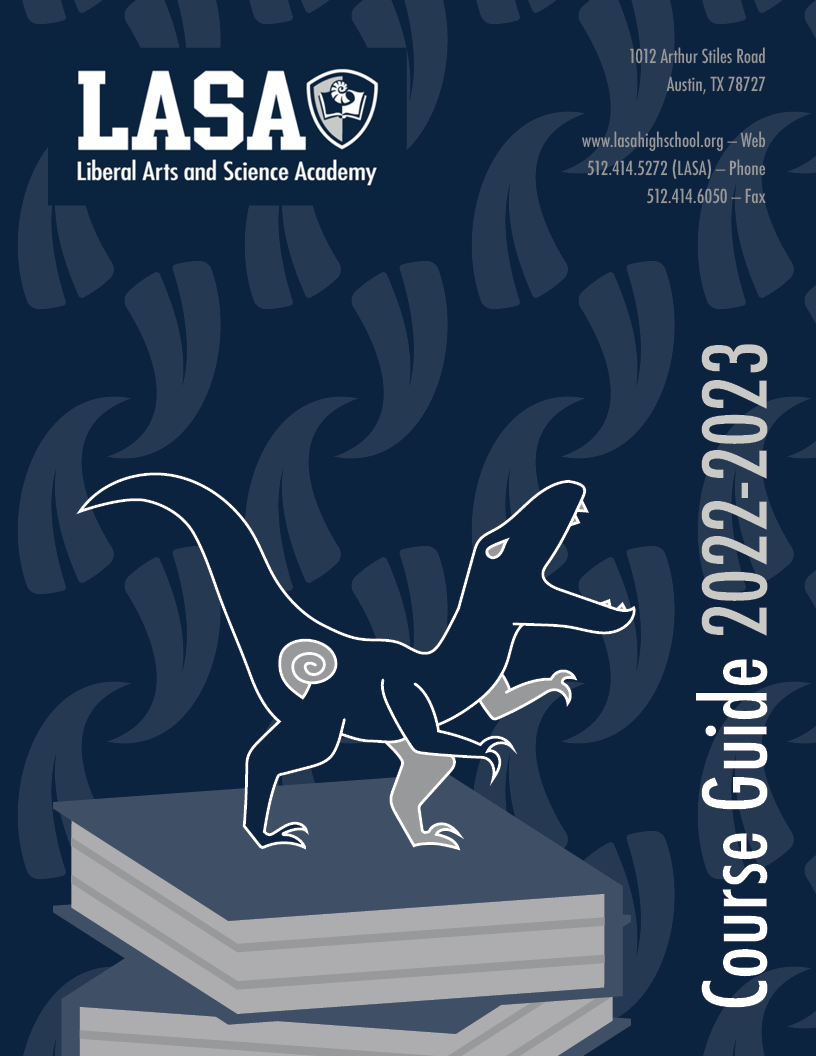
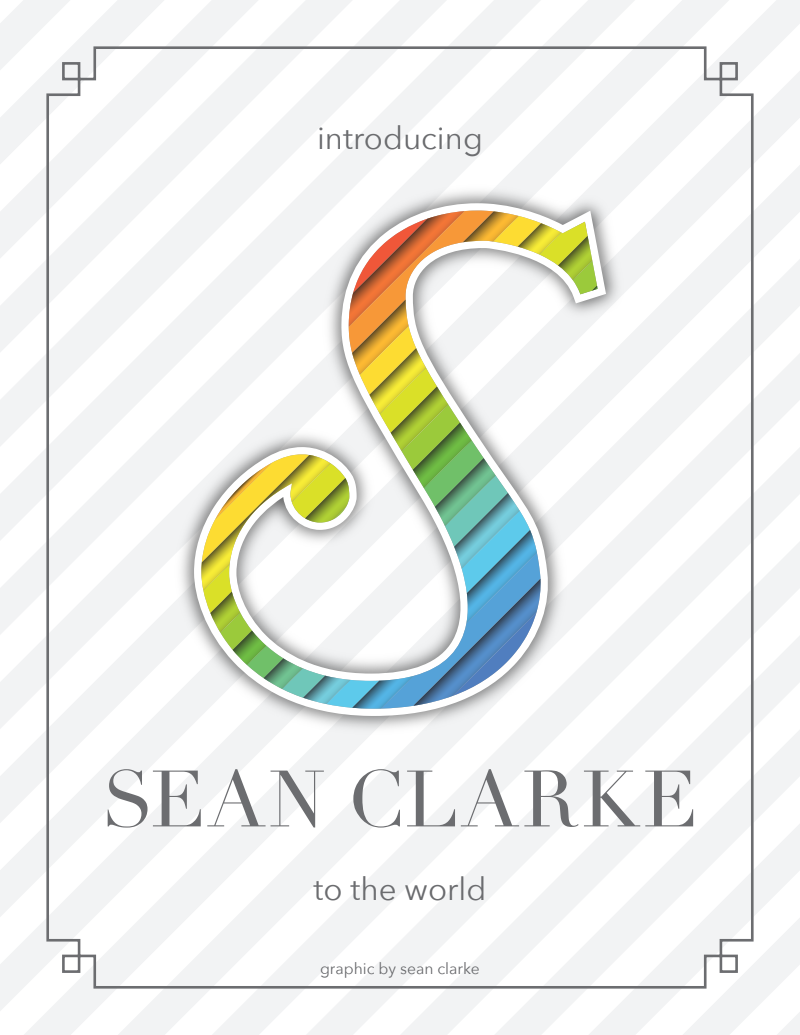
INTRODUCING SEAN CLARKE TO THE WORLD
Project: Typography Cover
Objective: Take an initial from your name and turn the letter into a stand-alone art piece representing an emotion. Use either color or shading techniques to bring the image to life.
Software: Adobe Illustrator, Adobe InDesign
The S stands for Sean, as I'd hope would be obvious. I decided to use a rainbow design with a flashy letter shape to convey a sense of creativity, or something along those lines. To match the letter, I put stripes on the background as well.
The letter itself was created in Illustrator by making the shape of the letter, splitting it into stripes, then giving every other stripe a gradient overlay to give the illusion of shadow. Then, the background and text was created in InDesign.
KEEP AUSTIN WEIRD
Project: Iconic City Poster
Objective: Create a pop culture travel poster for visitors to Austin by creating 2-3 graphics that represent the city and incorporate the graphics into a poster designed however you choose.
Software: Adobe Photoshop, Adobe Illustrator, Adobe InDesign
I chose 3 elements that I thought could represent Austin to some extent. There was a limit on the number of colors I could use, so I picked some relevant colors and made the element designs as distinct and recognizable as possible. I also used Illustrator's 3D features to create 3D text. To display the icons on their own, I put them in squares around some of the poster.
The icons were designed in Illustrator based on pre-existing images, then edited into the photo using Photoshop. Finally, InDesign was used to put the rest of the design together.